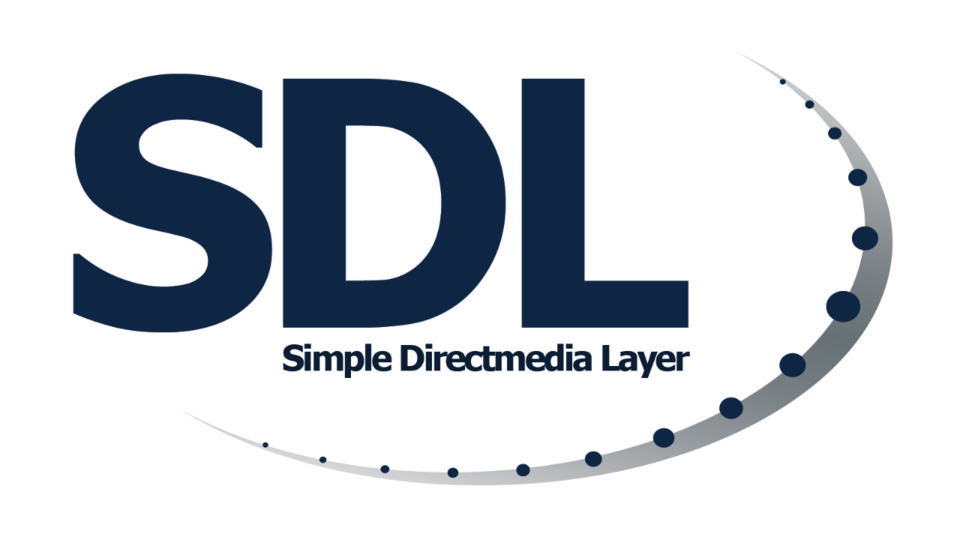Cài đặt thư viện
Tải thư viện tại đây, tại mục Development Libraries download file SDL2_ttf-devel-2.0.12-VC.zip (cho nền tảng Windows).
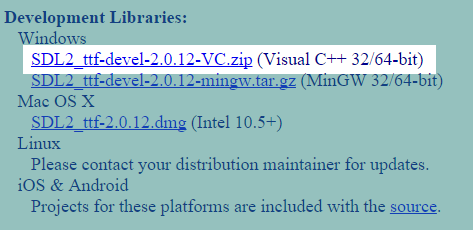
Sau khi download xong và giải nén ra, được hai thư mục là include và lib, tính hợp thư viện SDL_ttf vào project trong Visual Studio hoàn toàn tương tự như đối với thư viện SDL_mixer.
Cần thêm chỉ thị #include <SDL_tff.h> vào đầu mỗi file muốn sử dụng thư viện này:
#include <SDL_ttf.h>
Draw Text lên màn hình
Trước khi bắt đầu thao tác với các hàm trong bộ thư viện, khởi tạo bằng cách sử dụng hàm TTF_Init(), hàm trả về 1 nếu khởi tạo thành công và ngược lại trả về 0 nếu khởi tạo thất bại.
//Initialize the truetype font API.
if (TTF_Init() < 0)
{
SDL_Log("%s", TTF_GetError());
return -1;
}Tương tự sau khi thoát khỏi chương trình thì cần giải phóng tài nguyên:
//Shutdown and cleanup the truetype font API. TTF_Quit();
Giống như vẽ một hình ảnh lên màn hình, vẽ một đoạn text lên màn hình cũng tương tự:
SDL_ttf có định nghĩa sẵn một struct có tên là TTF_Font giúp quản lý các thông tin liên quan đến font chữ để có thể vẽ lên màn hình. Và đi kèm với struct này thì có một hàm load prototype như sau:
TTF_Font* TTF_OpenFont(const char *file, int ptsize);
Với hai đối số truyền vào là tên của font chữ có đuôi mở rộng là .ttf và font size.
Bài viết sử dụng font chữ VeraMoBd.ttf, với font size 30.
TTF_Font* font = NULL;
font = TTF_OpenFont("VeraMoBd.ttf", 30);Tiếp theo, tạo đối tượng surface và texture từ đối tượng font này:
SDL_Color fg = { 243, 156, 18 };
std::string text = "Welcome you to Stdio.vn";
SDL_Surface* surface = TTF_RenderText_Solid(font, text.c_str(), fg);
Dùng hàm TTF_RenderText_Solid với các đối số truyền vào là đối tượng font, chuỗi muốn hiển thị và màu sắc muốn vẽ. SDL_ttf có 3 chế độ để tạo đối tượng surface như sau:
Solid
TTF_RenderText_Solid |
Draw LATIN1 text in solid mode |
TTF_RenderUTF8_Solid |
Draw UTF8 text in solid mode |
TTF_RenderUNICODE_Solid |
Draw UNICODE text in solid mode |
TTF_RenderGlyph_Solid |
Draw a UNICODE glyph in solid mode |
Shaded
TTF_RenderText_Shaded |
Draw LATIN1 text in shaded mode |
TTF_RenderUTF8_Shaded |
Draw UTF8 text in shaded mode |
TTF_RenderUNICODE_Shaded |
Draw UNICODE text in shaded mode |
TTF_RenderGlyph_Shaded |
Draw a UNICODE glyph in shaded mode |
Blended
TTF_RenderText_Blended |
Draw LATIN1 text in blended mode |
TTF_RenderUTF8_Blended |
Draw UTF8 text in blended mode |
TTF_RenderUNICODE_Blended |
Draw UNICODE text in blended mode |
TTF_RenderGlyph_Blended |
Draw a UNICODE glyph in blended mode |
Có thể thử từng hàm để xem sự khác biệt của nó.
Tiếp theo, tạo đối tượng texture và hủy surface.
SDL_Texure* texture = SDL_CreateTextureFromSurface(renderer, surface); SDL_FreeSurface(surface);
Sử dụng SDL_Rect để xác định tọa độ muốn vẽ trên màn hình:
SDL_Rect srcRest; SDL_Rect desRect; TTF_SizeText(font, text.c_str(), &srcRest.w, &srcRest.h); srcRest.x = 0; srcRest.y = 0; desRect.x = 200; desRect.y = 270; desRect.w = srcRest.w; desRect.h = srcRest.h;
Cuối cùng draw và update
//Copy a portion of the texture to the current rendering target. SDL_RenderCopy(renderer, texture, &srcRest, &desRect); //draw to screen SDL_RenderPresent(renderer);
Source code demo
#include <stdio.h>
#include <SDL.h>
#include <SDL_ttf.h>
#include <string>
#undef main
int main()
{
SDL_Window* window = NULL;
SDL_Renderer* renderer = NULL;
bool isRunning = true;
SDL_Event mainEvent;
TTF_Font* font = NULL;
SDL_Surface* surface = NULL;
SDL_Texture* texture = NULL;
//initializes the subsystems
if (SDL_Init(SDL_INIT_EVERYTHING) < 0)
{
printf("Unable to initialize SDL %s\n", SDL_GetError());
return -1;
}
//Initialize the truetype font API.
if (TTF_Init() < 0)
{
SDL_Log("%s", TTF_GetError());
return -1;
}
//Create window
window = SDL_CreateWindow("Stdio.vn - SDL", SDL_WINDOWPOS_CENTERED, SDL_WINDOWPOS_CENTERED, 800, 640, SDL_WINDOW_SHOWN);
if (window == NULL)
{
printf("Could not create window %s", SDL_GetError());
return -1;
}
//create a renderer
renderer = SDL_CreateRenderer(window, -1, SDL_RENDERER_ACCELERATED);
if (renderer == NULL)
{
printf("Could not create render %s", SDL_GetError());
return -1;
}
font = TTF_OpenFont("VeraMoBd.ttf", 30);
SDL_Color fg = { 243, 156, 18 };
std::string text = "Welcome you to Stdio.vn";
surface = TTF_RenderText_Solid(font, text.c_str(), fg);
texture = SDL_CreateTextureFromSurface(renderer, surface);
SDL_FreeSurface(surface);
SDL_Rect srcRest;
SDL_Rect desRect;
TTF_SizeText(font, text.c_str(), &srcRest.w, &srcRest.h);
srcRest.x = 0;
srcRest.y = 0;
desRect.x = 200;
desRect.y = 270;
desRect.w = srcRest.w;
desRect.h = srcRest.h;
//set background color
SDL_SetRenderDrawColor(renderer, 0, 0, 0, 255);
//main loop
while (isRunning)
{
//main event
while (SDL_PollEvent(&mainEvent))
{
switch (mainEvent.type)
{
//User - requested quit
case SDL_QUIT:
{
isRunning = false;
break;
}
default:
{
break;
}
}
}
// clear the window to black
SDL_RenderClear(renderer);
//Copy a portion of the texture to the current rendering target.
SDL_RenderCopy(renderer, texture, &srcRest, &desRect);
//draw to screen
SDL_RenderPresent(renderer);
}
//Destroy a window.
SDL_DestroyWindow(window);
//Destroy a renderer
SDL_DestroyRenderer(renderer);
//Shutdown and cleanup the truetype font API.
TTF_Quit();
//cleans up all initialized subsystems
SDL_Quit();
return 0;
}Kết quả sau khi chạy chương trình
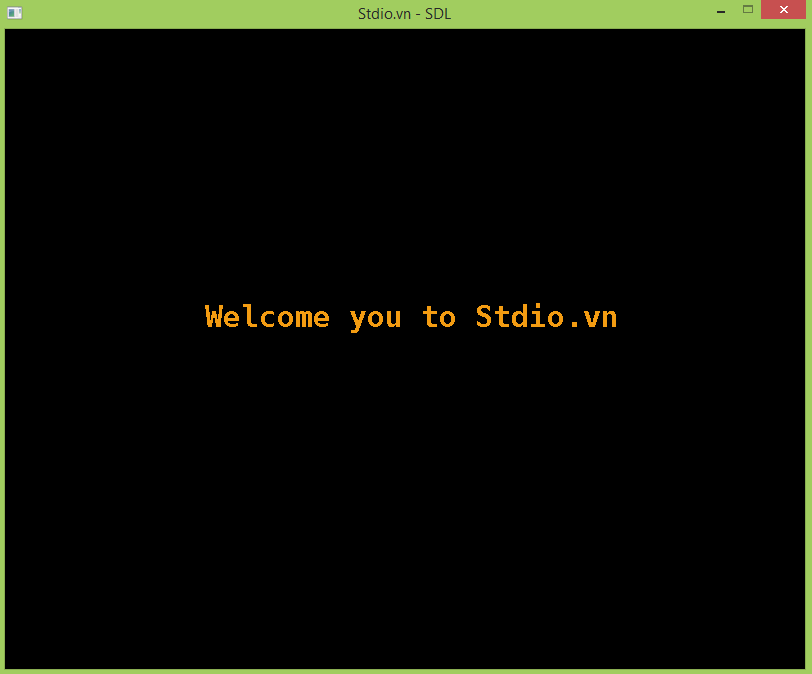
Download demo
Tham khảo
- https://www.libsdl.org/projects/SDL_ttf/ - 27/09/2020
- http://www.libsdl.org/projects/docs/SDL_ttf/SDL_ttf_35.html - 27/09/2020